Upgrade your network to a new level with the EnGenius EWS276-FIT 4x4 Indoor Wi-Fi 6 Access Point. This high-powered access point offers lightning - fast speeds, broad coverage, and excellent device management for a seamless WiFi experience.
**Unleash WiFi 6 Power**:
- **Ultra - Fast Speeds**: Enjoy up to 3.5 Gbps combined speeds for smooth streaming, lag - free gaming, and easy multitasking.
- **Wide Coverage**: With eight internal antennas and dual - band technology (2.4 GHz and 5 GHz), get reliable WiFi throughout your space.
- **Connect More Devices**: Handle up to 250 concurrent connections, perfect for high - density areas and growing networks.
**Advanced Features for Great Performance**:
- **Low Latency**: OFDMA and Target Wait Time reduce wait times and improve responsiveness.
- **High Reliability**: Uplink and downlink MU - MIMO ensure strong signals for multiple devices.
- **High Efficiency**: Spatial reuse and BSS coloring minimize interference and optimize network capacity.
**Easy Management and Control**:
- **Flexible Options**: Choose from the Fit mobile app, on - premises controller, or cloud - based management.
- **Quick Setup**: Configure your network in minutes with the intuitive Fit system.
- **Simple App Control**: Manage your network anywhere using the user - friendly app.
- **Real - time Insights**: Get valuable network data, analytics, and remote troubleshooting.
- **Cost - Effective**: No licensing or subscription fees.
**Technical Specifications**: This access point has a range of standards, a powerful processor, good antennas, and various physical interfaces. It operates in dual - radio concurrent mode, supports different data rates, radio technologies, and modulation methods. It also has features like multiple BSSID, VLAN tagging, and high - level wireless security. It has specific temperature and humidity ranges, and comes with a 1 - year warranty.






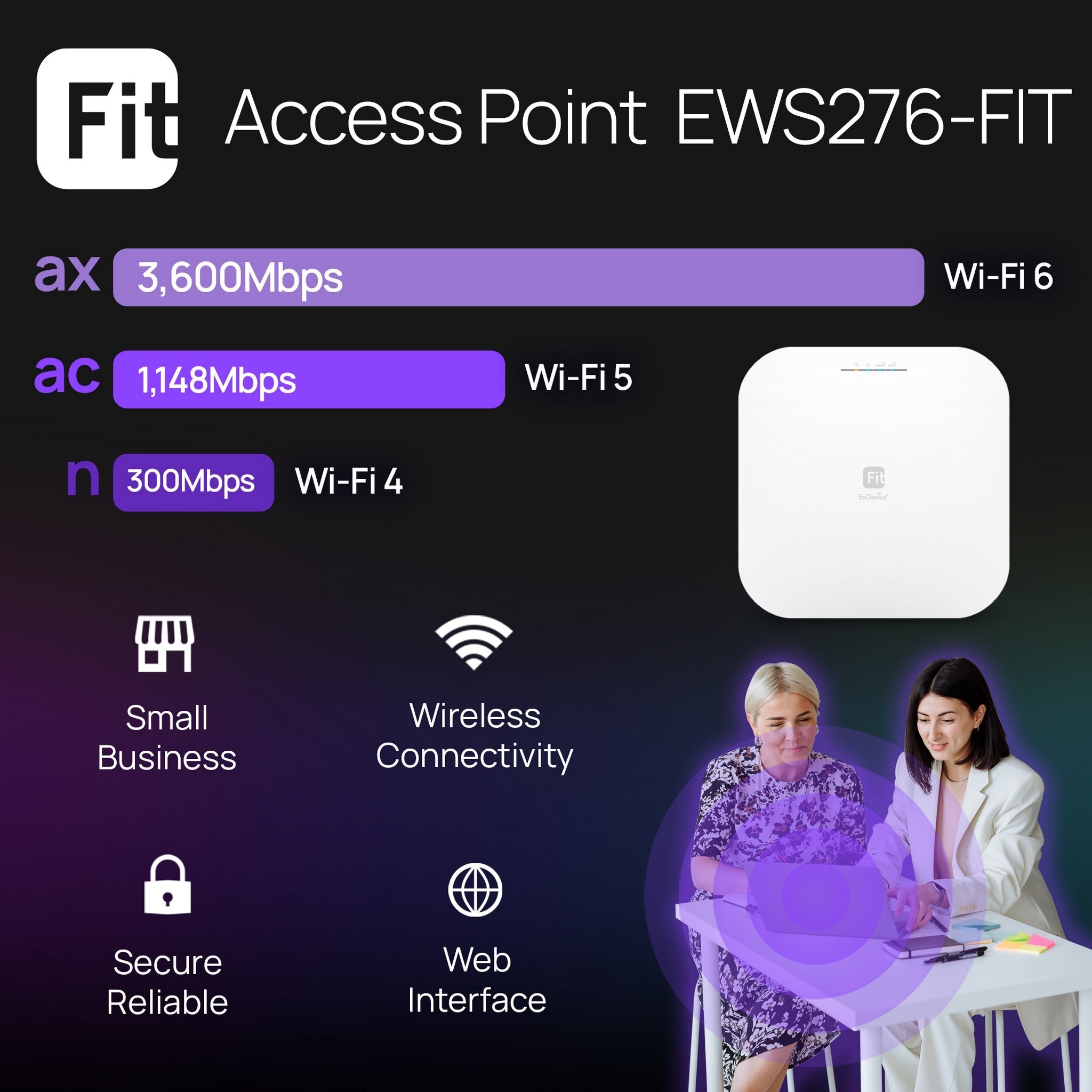


Using the EnGenius EWS276 - FIT Wi - Fi 6 Access Point is easy. First, find a suitable location, like on the ceiling or wall, and use the provided mount kits to install it. Connect it to your network using the Ethernet port and power it on via Power - over - Ethernet or the 12VDC/2A power source.
When setting up, you can choose your preferred management method, either through the Fit mobile app, on - premises controller, or cloud - based management. The intuitive Fit management system will guide you through the configuration process in just a few minutes.
For day - to - day use, make sure the access point is in a well - ventilated area and within the recommended temperature and humidity ranges (operating: 32ºF - 104ºF (0ºC - 40ºC), storage: - 40ºF - 176ºF (- 40ºC - 80ºC), humidity non - condensing: 90% or less). Avoid placing it near large metal objects or other strong signal sources that may cause interference.
If you encounter any issues, use the real - time insights and analytics provided by the management system to troubleshoot. You can also refer to the Quick Start Guide or the mobile app for more detailed information.
To keep your access point in good condition, periodically check the physical connections and make sure the LED indicators are working properly. Keep the device clean and free of dust. If you need to reset the device, use the reset button. Remember, this access point comes with a 1 - year warranty, so if you have any major problems, contact the manufacturer for support.