The Atlona AT-ANC-108D is an 8-button network control panel tailored for Atlona IP-based single output channel switchers. It's a breeze to configure using the free Velocity Device Manager software or the embedded web server. With just a single category cable from a PoE-equipped network switch, it delivers both control signal and power, enabling fast and hassle-free installation. Whether it's the OMEGA Series, HDVS-200 Series, or other compatible switchers, the ANC-108D offers seamless integration. Presenters can visually change inputs, operate displays, and adjust volume via the backlit panel. System designers get a cost-effective control solution without complex coding. When combined with Atlona IP-controllable switching products, it acts as a remote to create a seamless AV system. It fits in a US one-gang junction box and comes with a wallplate. Key features include fast installation, flexible configuration, eight soft-touch backlit buttons, PoE power, installer-customizable label sheets, and more. Technical specs cover protocols, connectors, power consumption, and more, with a 3-year warranty.
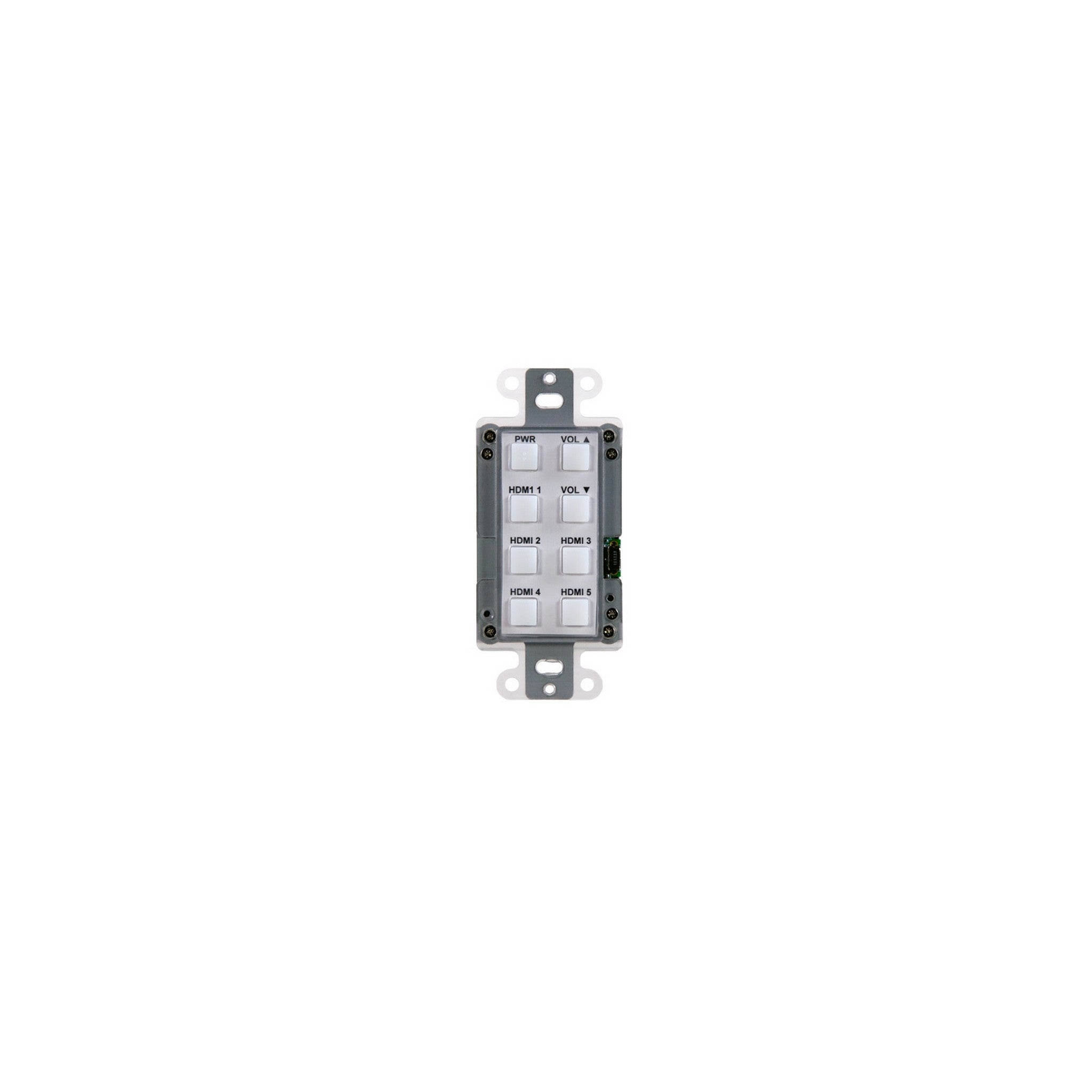



Using the Atlona AT-ANC-108D is easy. First, connect it to a PoE-equipped network switch with a single category cable. This will provide both power and control signals. You can configure the panel either through the Velocity Device Manager software or the embedded web server. Download a configuration file from the Velocity Device Manager or use the web server's interface. The eight soft - touch, backlit buttons make it simple to operate the AV system, like changing inputs or adjusting volume. For the best experience, keep the device in an environment with an operating temperature between 32 to 104 F (0 to 40 C) and humidity between 20% to 90% non - condensing. Don't expose it to extreme temperatures or moisture. For maintenance, clean the device gently with a soft, dry cloth. If you need to label the buttons, use the pre - cut label sheets provided. This will help you easily identify the functions. If you encounter any issues, refer to the user guide included in the package. The power supply is either through PoE or an optional external power supply. If using the external power supply, make sure to use the recommended 100 - 240 V AC, 50/60 Hz input.