Today's laptops are both powerful and portable, but their sleek design means fewer ports and memory card slots, leading to the need for more dongles. Enter the LaCie 1big Dock! It's not just an external hard drive; it's a multi-functional powerhouse. This device allows you to safely store and back up large amounts of footage. It can also charge your phone and USB devices, help you transfer files, connect professional 4K monitors, and power your laptop - all through a single cable connected to your laptop, offering amazing Thunderbolt 3 performance.
With its SD and CF card readers, ports, and more, the 1big Dock lets you directly ingest footage, charge devices, connect 4K monitors, daisy chain additional drives, and store your creative portfolio. You'll enjoy powerful Thunderbolt 3 performance and the reliability of a Seagate IronWolf Pro enterprise-class hard drive. It's like having your own creative headquarters.
The power pass-through feature is super convenient. Just connect your laptop's power supply to the 1big Dock's Thunderbolt 3 daisy chain port for up to 70W of power delivery. Even when you're not using your charger, you can still get up to 45W of power from the 1big (up to 30W if you're simultaneously daisy chaining other USB-C devices). This ensures you stay powered up during your creative work.
Inside the 1big Dock is a Seagate IronWolf Pro enterprise-class drive. It's designed for high-speed 7200-RPM performance, smooth power management, large capacity, and 24/7 reliability, supporting up to 300TB/year workloads. And it comes with a five-year warranty for your peace of mind.
Technical Specifications:
- Strengths: Capacity, docking, reliability
- Max Capacity: 16TB
- RPM / SSD: 7200RPM
- Drive Category: IronWolf Pro
- Read/Write Speed: Up to 280MB/s (read), Up to 240MB/s (write)
- Interface: Dual Thunderbolt 3, DisplayPort 1.4, USB 3.0, SD/CF card slots
- Works With: Thunderbolt 1, 2, 3, USB-C, USB 3.0
- Inc. Cables & Adapters: Thunderbolt 3, USB 3.0
- Limited Warranty: 5 years
- Rescue Data Recovery Services: 5 years
- What's Included: LaCie 1big Dock, Thunderbolt 3 cable (USB 3.1 capable), USB 3.0 (USB-C to USB-A) adapter, Seagate IronWolf Pro enterprise-class hard drive, External power supply, Quick install guide
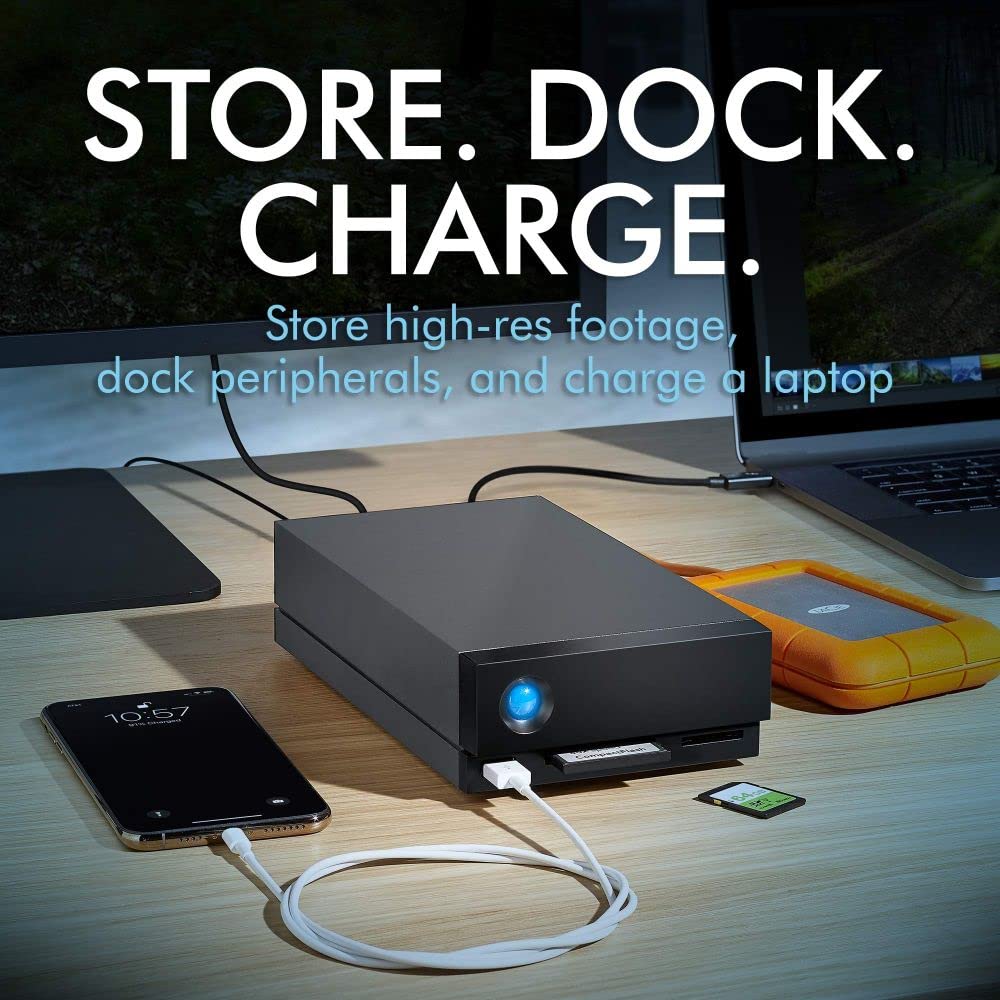
Using the LaCie 1big Dock is easy. First, connect the Thunderbolt 3 cable from the drive to your laptop. You can then start storing and backing up your important files. If you want to connect a 4K monitor, use the appropriate port on the dock. For charging your phone or other USB devices, just plug them into the available USB ports.
When it comes to power, you can connect your laptop's power supply to the Thunderbolt 3 daisy chain port for up to 70W of power delivery. Even without your charger, the dock can still supply power to keep you going.
Here are some things to keep in mind. Make sure your laptop is compatible with Thunderbolt 1, 2, 3, USB-C, or USB 3.0. Avoid using the dock in extreme temperatures or humid environments. Also, handle the cables and adapters with care to prevent damage.
For maintenance, keep the dock clean and free from dust. You can use a soft, dry cloth to wipe it down. Regularly check the cables for any signs of wear and tear. If you encounter any problems, refer to the quick install guide or contact the support team. With proper use and care, your LaCie 1big Dock will serve you well for a long time.