Fall in love with recording all over again! If you're an avid Cubase editor, imagine saving tons of time during each recording session while achieving the same outstanding results. Our Editors Keys Apple Dedicated Cubase Live Keyboard is a game - changer. It's compatible with every version of Cubase. If you're a Mac user, you can maintain that sleek 'Apple' look with this genuine Apple Keyboard featuring pre - moulded shortcuts. This keyboard gives you lightning - fast access to all the main Cubase tools, eliminating the need to fumble through manuals, menus, and tool - bars. Not only will you save time and money, but you'll also transform your regular room into a professional studio, impressing your clients. Each key has both the shortcut text and the standard letter for easy typing. Did you know that around 30% of your studio time is spent clicking through Cubase menus and tool - bars? Join over 30,000 editors worldwide and wonder how you ever lived without it. It's a perfect fit for both beginners and pros who care about the recording production stage. If you've ever been in a professional recording studio, you've probably seen our Cubase Dedicated Keyboard at work. Now it's your turn to be free from relying on your mouse! Key features include faster editing for a more productive daily experience, being the world's most used shortcut keyboard, having a professional studio look to impress clients and improve workflow, being compatible with both Mac and PC (requires a USB port), and coming with a lifetime warranty. It's designed for audio editing and works great on Mac with Cubase software.
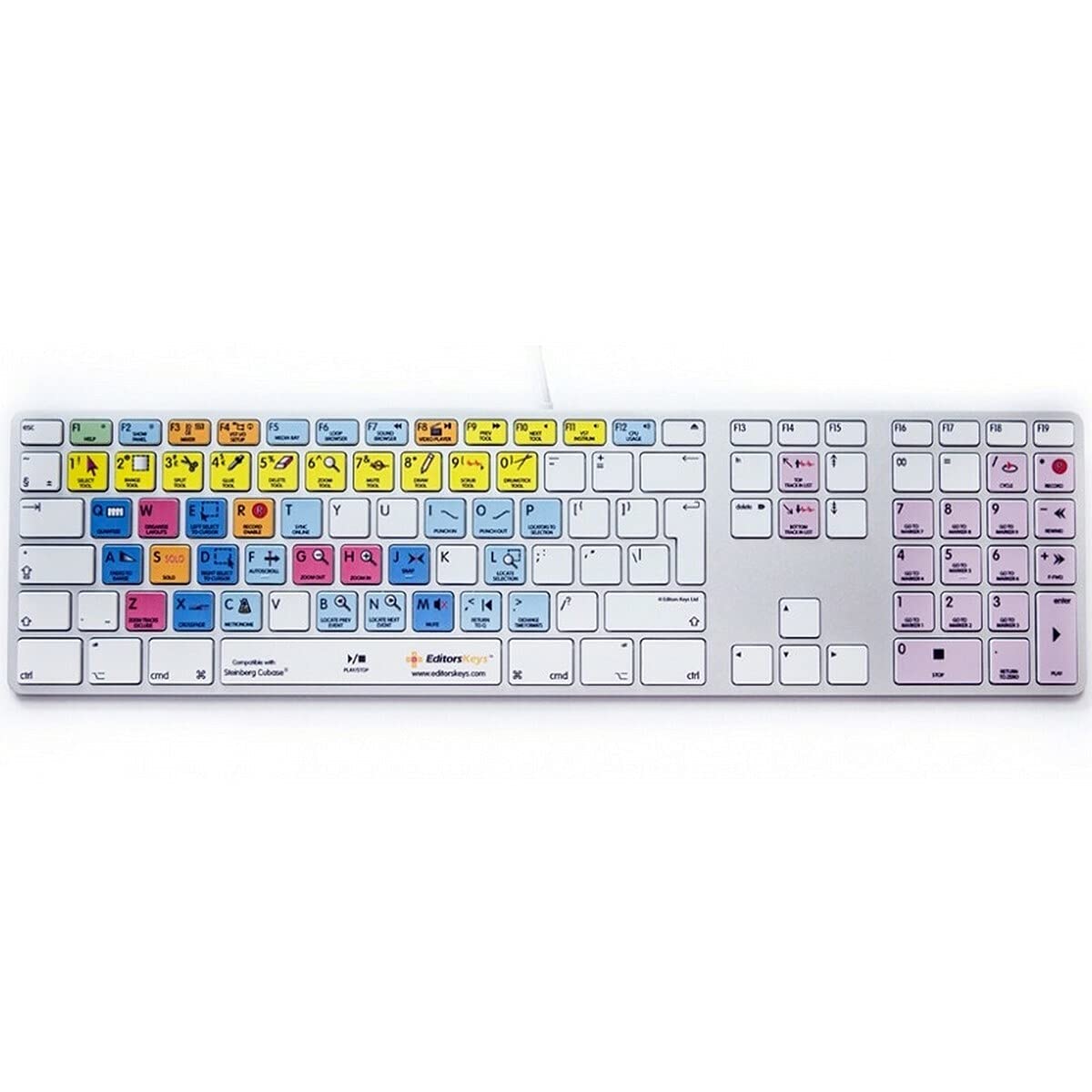
Using your Editors Keys Apple Keyboard for Cubase is a breeze. First, connect the keyboard to your Mac or PC using the USB port. Once it's plugged in, it's ready to go. You can start using the pre - moulded shortcuts right away to access Cubase tools quickly. For easy typing, just use the standard letters on the keys as you normally would. When you're in your studio and working on a track, try to use the shortcuts as much as possible to save time. As for maintenance, keep the keyboard clean by using a soft, dry cloth to wipe it down regularly. Avoid spilling liquids on it. If you have any issues with the keyboard, don't worry because it comes with a lifetime warranty. Just contact our support team, and they'll help you out. Remember, this keyboard is mainly for use with Cubase software on Mac or PC for audio editing, so use it within those parameters for the best experience.